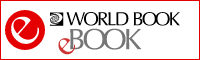Signing Savvy

As a library patron, you can get Signing Savvy membership for free to access American Sign Language learning tools.
Follow these steps to create a Signing Savvy account, activate your free membership, and access these ASL learning tools from anywhere.
1. STEP 1: Go to https://www.signingsavvy.com/library/sciotocounty
2. STEP 2: Click on the “New User?” or the “MEMBERSHIP” button.
NOTE: If you already have a Signing Savvy account: (1) Login first, (2) Go to the webpage listed above, (3) Then click the “MEMBERSHIP” button.
3. STEP 3: Enter the barcode on your library card and click “Continue”
4. STEP 4: Complete the form on the “Setup Library Account” page to create your account, then click “Continue”
5. STEP 5: Once your account is created, you will receive an email with a link to verify your email address and that is the last step for creating your Signing Savvy account.
Once you have created your full member account using the steps above, you can log into the Signing Savvy website or apps using the email address and password you used when creating your account. You will not need to enter your library card information again. You can log into Signing Savvy from any computer or mobile device from any location.
QUESTIONS? If you have any questions when using Signing Savvy, you can contact them at https://www.signingsavvy.com/contact